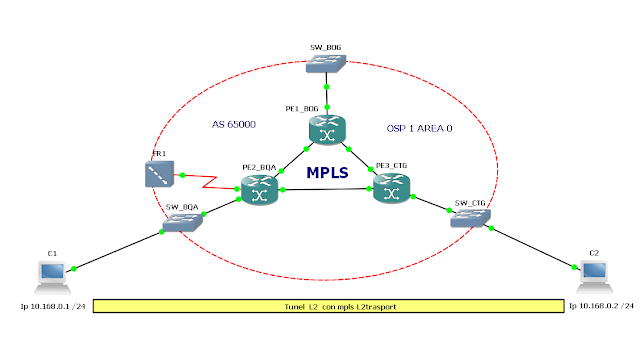Escenario:
Compañía que tiene un servicio de Internet dedicado a 2Mbps IP Fija (IP 200.80.30.2 /32 por medio de fibra óptica. La compañía tiene un router Cisco 1841
Solicitud:
Tener un respaldo (back-up) con un canal Banda ancha a 2MBps IP Dinámica.
El cliente usa en su red interna la red 192.168.1.0/24
Diagrama:
Aclaraciones:
El router realizara NAT con cada una de las direcciones publicas.
Solución 1:
Usar en combinación el DHCP y OSPF para resolver el Problema con route-map en el proceso de NAT se aplicara el Nat con la dirección publica adecuada.
Configuración del las interfaces
interface FastEthernet0/0
description Banda Ancha
ip address dhcp
ip nat outside
!
interface FastEthernet0/1
description Internet Dedicado
ip address 200.80.20.2 255.255.255.252
ip nat outside
!
interface FastEthernet1/0
description Red lan Cliente
ip address 192.168.1.1 255.255.255.0
ip nat inside
El DHCP en la Interface F0/0 nos proporciona un Ruta por defecto automática con una métrica de 254
Router#sh ip route
Gateway of last resort is 200.20.10.1 to network 0.0.0.0
200.80.20.0/30 is subnetted, 1 subnets
C 200.80.20.0 is directly connected, FastEthernet0/1
C 192.168.1.0/24 is directly connected, FastEthernet1/0
C 200.20.10.0/24 is directly connected, FastEthernet0/0
S* 0.0.0.0/0 [254/0] via 200.20.10.1
Router#
Sobre la F0/1 utilizaremos un proceso OSP con un area stub para crear una puerta por defecto dinámica.
router ospf 10
log-adjacency-changes
area 1 stub no-summary
network 200.80.20.0 0.0.0.3 area 1
La ruta por defecto aprendida con OSFP tiene una métrica menor
Router#sh ip route
Codes: C - connected, S - static, R - RIP, M - mobile, B - BGP
Gateway of last resort is 200.80.20.1 to network 0.0.0.0
200.80.20.0/30 is subnetted, 1 subnets
C 200.80.20.0 is directly connected, FastEthernet0/1
C 192.168.1.0/24 is directly connected, FastEthernet1/0
C 200.20.10.0/24 is directly connected, FastEthernet0/0
O*IA 0.0.0.0/0 [110/2] via 200.80.20.1, 00:00:07, FastEthernet0/1
Configuración del NAT y route-map esta parte se encarga de realizar el backup automático con dos pool diferentes de ip publicas.
ip nat inside source route-map BA interface FastEthernet0/0 overload
ip nat inside source route-map ID interface FastEthernet0/1 overload
!
access-list 10 permit 192.168.1.0 0.0.0.255
!
route-map BA permit 10
description Banda Ancha
match ip address 10
match interface FastEthernet0/0
!
route-map ID permit 10
description Internet Dedicado
match ip address 10
match interface FastEthernet0/1
Solución 2 :
Utilizamos IP SLA Monitor para realizar un ping continuo para monitorizar el canal Principal , el canal Backup es Banda ancha por DHCP y la ruta es automática. Esta configuración sustituye al proceso OSPF.
Las interfaces , El NAT y Route-map queda igual que la configuración anterior
ip sla monitor 10
type echo protocol ipIcmpEcho 200.80.20.1 source-interface FastEthernet0/1
timeout 500
frequency 5
!
ip sla monitor schedule 10 life forever start-time now
!
track 100 rtr 10 reachability
delay down 10 up 10
ip route 0.0.0.0 0.0.0.0 200.80.20.1 track 100
Esta ruta estática es hacia el canal dedicado y tiene un track para solo ser habilitada mientras este activo el monitor. los tiempos en la configuración pueden ser modificados delay, frecuency, etc
Router#sh track 100
Track 100
Response Time Reporter 10 reachability
Reachability is Up
7 changes, last change 00:09:25
Delay up 10 secs, down 10 secs
Latest operation return code: OK
Latest RTT (millisecs) 12
Tracked by:
STATIC-IP-ROUTING 0
Router#
seudotag
backup de Internet, backup router cisco, backup con 2 ISP, backup con dos ISP, respaldo con dos ISP, respaldo de Internet, respaldo de Internet, IP SLA monitor, track cisco.
29 ago 2010
Backup con Internet Banda Ancha. 2 ISP
17 ago 2010
Configurar GNS3 para utilizar SecureCRT
Si no les funciona el SerucreCRT en GNS3 con la configuración por defecto, debemos realizar un cambio en la linea de comando y agregar la siguiente para WINXP
C:\Archivos de programa\VanDyke Software\SecureCRT\SecureCRT.exe /T /N %d /telnet %h %p
/T = Nuevo Tab o Pestaña
/N = Nombre de la Pestaña
%d = Nombre del Router en GNS3
%h = Nombre del Host donde corre GNS3 ( en caso de tener problemas sustituir por 127.0.0.1)
%p = Numero de puerto del router en GNS3
Muestra de SecureCRT
___________
Seudotag
GNS3, SecureCRT, Telnet en GNS3, SecureCRT en GNS3, Cliente Telnet en GNS3
C:\Archivos de programa\VanDyke Software\SecureCRT\SecureCRT.exe /T /N %d /telnet %h %p
/T = Nuevo Tab o Pestaña
/N = Nombre de la Pestaña
%d = Nombre del Router en GNS3
%h = Nombre del Host donde corre GNS3 ( en caso de tener problemas sustituir por 127.0.0.1)
%p = Numero de puerto del router en GNS3
Muestra de SecureCRT
___________
Seudotag
GNS3, SecureCRT, Telnet en GNS3, SecureCRT en GNS3, Cliente Telnet en GNS3
2 ago 2010
Problema GNS3 0.7.2 con Router 2600 y 2691 , Bug
GNS3 0.72 mas precisamente Dynamips, tenia problemas con los router 2600 y 2691 que causaba la caída del servidor de dynamips. La version 0.2.8-RC2 release reparo este bug.
Pueden descargar la nueva versión aquí
Para instalarla en GNS3, solo descarga el archivo ZIP y descomprime su contenido remplazando los archivos en la carpeta de GNS3. En Windows C:\Archivos de programa\GNS3.
listo por lo menos este problema arreglado!
SeudoTag
GNS3, IOS 2600, Crach ios 2600, problema ios 2600 dynamips.
Tomado de : http://www.ipflow.utc.fr/blog/
!
New feature:
- Ethernet/ATM bridge, conforming to the RFC1483 (bridged mode). I added this because I’ve this kind of devices on my network (xDSL modem). It will require a Dynagen upgrade to be usable.
Bug-fixes:
- Fixed a PowerPC JIT bug that caused crashes on some 2600 images and prevented OSPF to work correctly on this platform ;
- Fixed handling of CRC for WIC slots on 2691/3725/3745 ;
- Fixed a bootflash malfunction occuring on 3600/7200 platforms ;
- Added TCP keepalives for VTTY connections (ie console and aux ports) ;
- Added ISL support for 2691/3725/3745 on-board Ethernet ports.
Pueden descargar la nueva versión aquí
Para instalarla en GNS3, solo descarga el archivo ZIP y descomprime su contenido remplazando los archivos en la carpeta de GNS3. En Windows C:\Archivos de programa\GNS3.
listo por lo menos este problema arreglado!
SeudoTag
GNS3, IOS 2600, Crach ios 2600, problema ios 2600 dynamips.
1 ago 2010
MPLS LAB : L2L - Tunel L2 entre dos PE ( LAN TO LAN Bridge)
Escenario:
Red MPLS
Solicitud:
El cliente requiere conectar dos de sus sedes con un Lan-to-Lan (bridge).
la red del cliente es la 10.168.0.0/24
Topología
Para configurar (mpls l2transport)
PE_PE2_BQA
!
hostname PE2-BQA
!
interface Loopback1
description CORE_GX
ip address 192.168.255.222 255.255.255.255
!
interface FastEthernet1/0.50
description LAN_TO_LAN(Bridge)
encapsulation dot1Q 50
no cdp enable
xconnect 192.168.255.233 100 encapsulation mpls
!
PE_PE3_CTG
!
hostname PE3-CTG
!
interface Loopback1
description CORE_GX
ip address 192.168.255.233 255.255.255.255
!
interface FastEthernet1/0.50
description LAN_TO_LAN(Bridge)
encapsulation dot1Q 50
no cdp enable
xconnect 192.168.255.222 100 encapsulation mpls
!
Verificacion:
PE2-BQA#show mpls l2transport vc 100
Local intf Local circuit Dest address VC ID Status
------------- -------------------------- --------------- ---------- ----------
Fa1/0.50 Eth VLAN 50 192.168.255.233 100 UP
PE2-BQA#
PE3-CTG#sh mpls l2transport vc 100
Local intf Local circuit Dest address VC ID Status
------------- -------------------------- --------------- ---------- ----------
Fa1/0.50 Eth VLAN 50 192.168.255.222 100 UP
PE3-CTG#
VPCS 1 >ping 10.168.0.1
10.168.0.1 icmp_seq=1 time=0.001 ms
10.168.0.1 icmp_seq=2 time=0.001 ms
10.168.0.1 icmp_seq=3 time=0.001 ms
10.168.0.1 icmp_seq=4 time=0.001 ms
10.168.0.1 icmp_seq=5 time=0.001 ms
VPCS 1 >ping 10.168.0.2
10.168.0.2 icmp_seq=1 time=30.000 ms
10.168.0.2 icmp_seq=2 time=24.000 ms
10.168.0.2 icmp_seq=3 time=23.000 ms
10.168.0.2 icmp_seq=4 time=22.000 ms
10.168.0.2 icmp_seq=5 time=25.000 ms
VPCS 2 >ping 10.168.0.1
10.168.0.1 icmp_seq=1 time=22.000 ms
10.168.0.1 icmp_seq=2 time=59.000 ms
10.168.0.1 icmp_seq=3 time=22.000 ms
10.168.0.1 icmp_seq=4 time=18.000 ms
10.168.0.1 icmp_seq=5 time=52.000 ms
VPCS 2 >ping 10.168.0.2
10.168.0.2 icmp_seq=1 time=0.001 ms
10.168.0.2 icmp_seq=2 time=0.001 ms
10.168.0.2 icmp_seq=3 time=0.001 ms
10.168.0.2 icmp_seq=4 time=0.001 ms
10.168.0.2 icmp_seq=5 time=0.001 ms
VPCS 2 >
Seudotags
MPLS, túnel capa 2, tunel capa dos, MPLS L2, Bridge en MPLS, l2transport
Red MPLS
Solicitud:
El cliente requiere conectar dos de sus sedes con un Lan-to-Lan (bridge).
la red del cliente es la 10.168.0.0/24
Topología
Para configurar (mpls l2transport)
- Configurar la interfaz o sub-interfaz con mpls l2tranport route o xconnect
Se puede utilizar :
mpls l2trasport router 192.168.255.222 100 ó
xconnect 192.168.255.222 100 encapsulation mpls - Para el tuenl se puede utilizar una loopback o una interfaz, estas ip deben tener conectividad.
PE_PE2_BQA
!
hostname PE2-BQA
!
interface Loopback1
description CORE_GX
ip address 192.168.255.222 255.255.255.255
!
interface FastEthernet1/0.50
description LAN_TO_LAN(Bridge)
encapsulation dot1Q 50
no cdp enable
xconnect 192.168.255.233 100 encapsulation mpls
!
PE_PE3_CTG
!
hostname PE3-CTG
!
interface Loopback1
description CORE_GX
ip address 192.168.255.233 255.255.255.255
!
interface FastEthernet1/0.50
description LAN_TO_LAN(Bridge)
encapsulation dot1Q 50
no cdp enable
xconnect 192.168.255.222 100 encapsulation mpls
!
Verificacion:
PE2-BQA#show mpls l2transport vc 100
Local intf Local circuit Dest address VC ID Status
------------- -------------------------- --------------- ---------- ----------
Fa1/0.50 Eth VLAN 50 192.168.255.233 100 UP
PE2-BQA#
PE3-CTG#sh mpls l2transport vc 100
Local intf Local circuit Dest address VC ID Status
------------- -------------------------- --------------- ---------- ----------
Fa1/0.50 Eth VLAN 50 192.168.255.222 100 UP
PE3-CTG#
VPCS 1 >ping 10.168.0.1
10.168.0.1 icmp_seq=1 time=0.001 ms
10.168.0.1 icmp_seq=2 time=0.001 ms
10.168.0.1 icmp_seq=3 time=0.001 ms
10.168.0.1 icmp_seq=4 time=0.001 ms
10.168.0.1 icmp_seq=5 time=0.001 ms
VPCS 1 >ping 10.168.0.2
10.168.0.2 icmp_seq=1 time=30.000 ms
10.168.0.2 icmp_seq=2 time=24.000 ms
10.168.0.2 icmp_seq=3 time=23.000 ms
10.168.0.2 icmp_seq=4 time=22.000 ms
10.168.0.2 icmp_seq=5 time=25.000 ms
VPCS 2 >ping 10.168.0.1
10.168.0.1 icmp_seq=1 time=22.000 ms
10.168.0.1 icmp_seq=2 time=59.000 ms
10.168.0.1 icmp_seq=3 time=22.000 ms
10.168.0.1 icmp_seq=4 time=18.000 ms
10.168.0.1 icmp_seq=5 time=52.000 ms
VPCS 2 >ping 10.168.0.2
10.168.0.2 icmp_seq=1 time=0.001 ms
10.168.0.2 icmp_seq=2 time=0.001 ms
10.168.0.2 icmp_seq=3 time=0.001 ms
10.168.0.2 icmp_seq=4 time=0.001 ms
10.168.0.2 icmp_seq=5 time=0.001 ms
VPCS 2 >
Seudotags
MPLS, túnel capa 2, tunel capa dos, MPLS L2, Bridge en MPLS, l2transport
LAB MPLS : Backup con 2 servicios
Escenario:
Cliente que posee la SEDE_PPAL , la SEDE_A y la SEDE_B , tienen contratado dos servicios de VPN en cada Sede uno para DATOS y otro para VOZ.
SEDE_PPAL
Datos: 512 Kbps
Voz: 128 Kbps
SEDE_A
Datos: 256 Kbps
Voz: 64 Kbps
SEDE_B
Datos: 256 Kbps
Voz: 64 Kbps
Topología Actual.
Proyecto:
El cliente nos solicita que la SEDE_PPAL tenga un Backup Activo-Pasivo . El backup solo entra en funcionamiento si el canal principal se apaga).
Las condiciones de este backup son las siguientes:
Diseño:
Después de evaluar distintas factibilidades técnica,tenemos disponible un enlace en cobre, es entregado a nuestra MPLS en otro PE. Para realizar el Backup Automático se instalara un Router Cisco 1841 + Hwic-1T ( cisco con 2 FE y 1 Serial ), se utilizara el Protocolo OSPF (menos de 1 minuto) para realizar el backup automático en el router.
Laboratorio:
Sobre GNS3 montamos la topología mencionada

Basandonos en el laboratorio anterior lab-mpls-backup-con-otro-pe
En esta ocasión para los dos servicios utilizaremos un solo proceso OSPF en el router SEDE_PPAL y en la red MPLS.
La configuracion seria la siguiente:
ROUTER DEL CLIENTE _ SEDE_PPLA
hostname CLIENTE
ROUTER PE1_BOG
hostname PE1-BOG
ROUTER PE2_BQA
hostname PE2-BQA
Cliente que posee la SEDE_PPAL , la SEDE_A y la SEDE_B , tienen contratado dos servicios de VPN en cada Sede uno para DATOS y otro para VOZ.
SEDE_PPAL
Datos: 512 Kbps
Voz: 128 Kbps
SEDE_A
Datos: 256 Kbps
Voz: 64 Kbps
SEDE_B
Datos: 256 Kbps
Voz: 64 Kbps
Topología Actual.
Proyecto:
El cliente nos solicita que la SEDE_PPAL tenga un Backup Activo-Pasivo . El backup solo entra en funcionamiento si el canal principal se apaga).
Las condiciones de este backup son las siguientes:
- El Canal Backup debe tener el mismo BW que el canal principal.
- Debe ofrecer backup a ambos servicios , Voz y Datos.
- Este back up debe ser Automatico.
- El tiempo máximo de transición hacia el backup debe ser 1 minuto.
- El backup debe llegar a un nodo diferente.
- El costo debe ser económico.
Diseño:
Después de evaluar distintas factibilidades técnica,tenemos disponible un enlace en cobre, es entregado a nuestra MPLS en otro PE. Para realizar el Backup Automático se instalara un Router Cisco 1841 + Hwic-1T ( cisco con 2 FE y 1 Serial ), se utilizara el Protocolo OSPF (menos de 1 minuto) para realizar el backup automático en el router.
Laboratorio:
Sobre GNS3 montamos la topología mencionada

Basandonos en el laboratorio anterior lab-mpls-backup-con-otro-pe
En esta ocasión para los dos servicios utilizaremos un solo proceso OSPF en el router SEDE_PPAL y en la red MPLS.
La configuracion seria la siguiente:
ROUTER DEL CLIENTE _ SEDE_PPLA
hostname CLIENTE
!
interface Loopback100
description RED_LAN_DATOS
ip address 192.168.1.1 255.255.255.0
!
interface Loopback101
description RED_VOZ
ip address 192.168.2.1 255.255.255.248
!
interface FastEthernet0/0
description TK_Vlan_UK_PPAL(Fibra Optica)
no ip address
speed 100
full-duplex
!
interface FastEthernet0/0.100
description WAN_PPAL_DATOS
encapsulation dot1Q 100
ip address 192.168.0.2 255.255.255.252
ip ospf cost 50
!
interface FastEthernet0/0.101
description WAN_PPAL_VOZ
encapsulation dot1Q 101
ip address 192.168.0.42 255.255.255.252
ip ospf cost 50
!
interface Serial1/0
description TK_DLCI_UK_BK(Cobre)
no ip address
encapsulation frame-relay IETF
serial restart-delay 0
!
interface Serial1/0.16 point-to-point
description WAN_BK_DATOS
ip address 192.168.0.6 255.255.255.252
ip ospf cost 100
frame-relay interface-dlci 16
!
interface Serial1/0.17 point-to-point
description WAN_BK_VOZ
ip address 192.168.0.46 255.255.255.252
ip ospf cost 100
frame-relay interface-dlci 17
!
router ospf 100
log-adjacency-changes
area 10 stub no-summary
network 192.168.0.0 0.0.0.3 area 10
network 192.168.0.4 0.0.0.3 area 10
network 192.168.1.0 0.0.0.255 area 10
!
router ospf 101
log-adjacency-changes
network 192.168.0.40 0.0.0.3 area 20
network 192.168.0.44 0.0.0.3 area 20
network 192.168.2.0 0.0.0.7 area 20
distribute-list ospf_in in
!
ip access-list standard ospf_in
remark Entrada_OSPF_101
permit 192.168.2.0 0.0.0.255
ROUTER PE1_BOG
hostname PE1-BOG
!
ip vrf datos
rd 1001:100
route-target export 1001:100
route-target import 1001:100
!interface Loopback100
description vrf_datos_osfp_100_area_10
ip vrf forwarding datos
ip address 192.168.100.211 255.255.255.255
!
interface Loopback140
description vrf_datos_osfp_100_area_20
ip vrf forwarding datos
ip address 192.168.40.111 255.255.255.255
!
interface FastEthernet1/0.100
description WAN_DATOS_PPAL_CLIENTE
encapsulation dot1Q 100
ip vrf forwarding datos
ip address 192.168.0.1 255.255.255.252
ip ospf cost 50
!
interface FastEthernet1/0.101
descriptionWAN_VOZ_PPAL_CLIENTE
encapsulation dot1Q 101
ip vrf forwarding datos
ip address 192.168.0.41 255.255.255.252
ip ospf cost 50
!
router ospf 100 vrf datos
log-adjacency-changes
area 10 stub no-summary
area 10 sham-link 192.168.40.111 192.168.40.222 cost 10
area 20 sham-link 192.168.100.211 192.168.100.222 cost 10
redistribute static subnets route-map voz
redistribute bgp 65000 subnets
network 192.168.0.0 0.0.0.3 area 10
network 192.168.0.40 0.0.0.3 area 20
!
address-family ipv4 vrf datos
redistribute connected
redistribute ospf 100 vrf datos
no synchronization
exit-address-family
!
ip route vrf datos 192.168.2.0 255.255.255.0 Null0
!
ip access-list standard voz
permit 192.168.2.0
!
route-map voz permit 10
match ip address voz
ROUTER PE2_BQA
hostname PE2-BQA
!
ip vrf datos
rd 1001:100
route-target export 1001:100
route-target import 1001:100
!
interface Loopback100
description vrf_datos_ospf_100_area_10
ip vrf forwarding datos
ip address 192.168.100.222 255.255.255.255
!
interface Loopback140
description vrf_datos_ospf_100_area_20
ip vrf forwarding datos
ip address 192.168.40.222 255.255.255.255
!
interface Serial0/0.216 point-to-point
description WAN_BK_DATOS
ip vrf forwarding datos
ip address 192.168.0.5 255.255.255.252
ip ospf cost 100
frame-relay interface-dlci 216
!
interface Serial0/0.217 point-to-point
description WAN_BK_VOZ
ip vrf forwarding datos
ip address 192.168.0.45 255.255.255.252
ip ospf cost 100
frame-relay interface-dlci 217
!
router ospf 100 vrf datos
log-adjacency-changes
area 10 stub no-summary
area 10 sham-link 192.168.40.222 192.168.40.111 cost 10
area 20 sham-link 192.168.100.222 192.168.100.211 cost 10
redistribute bgp 65000 subnets
network 192.168.0.4 0.0.0.3 area 10
network 192.168.0.44 0.0.0.3 area 20
!
address-family ipv4 vrf datos
redistribute connected
redistribute ospf 100 vrf datos
no synchronization
exit-address-family
!
!
Mostremos el Comportamiento.
En el vídeo mostramos el comportamiento del backup.
Suscribirse a:
Entradas (Atom)